Tutorial 3 - KIT207
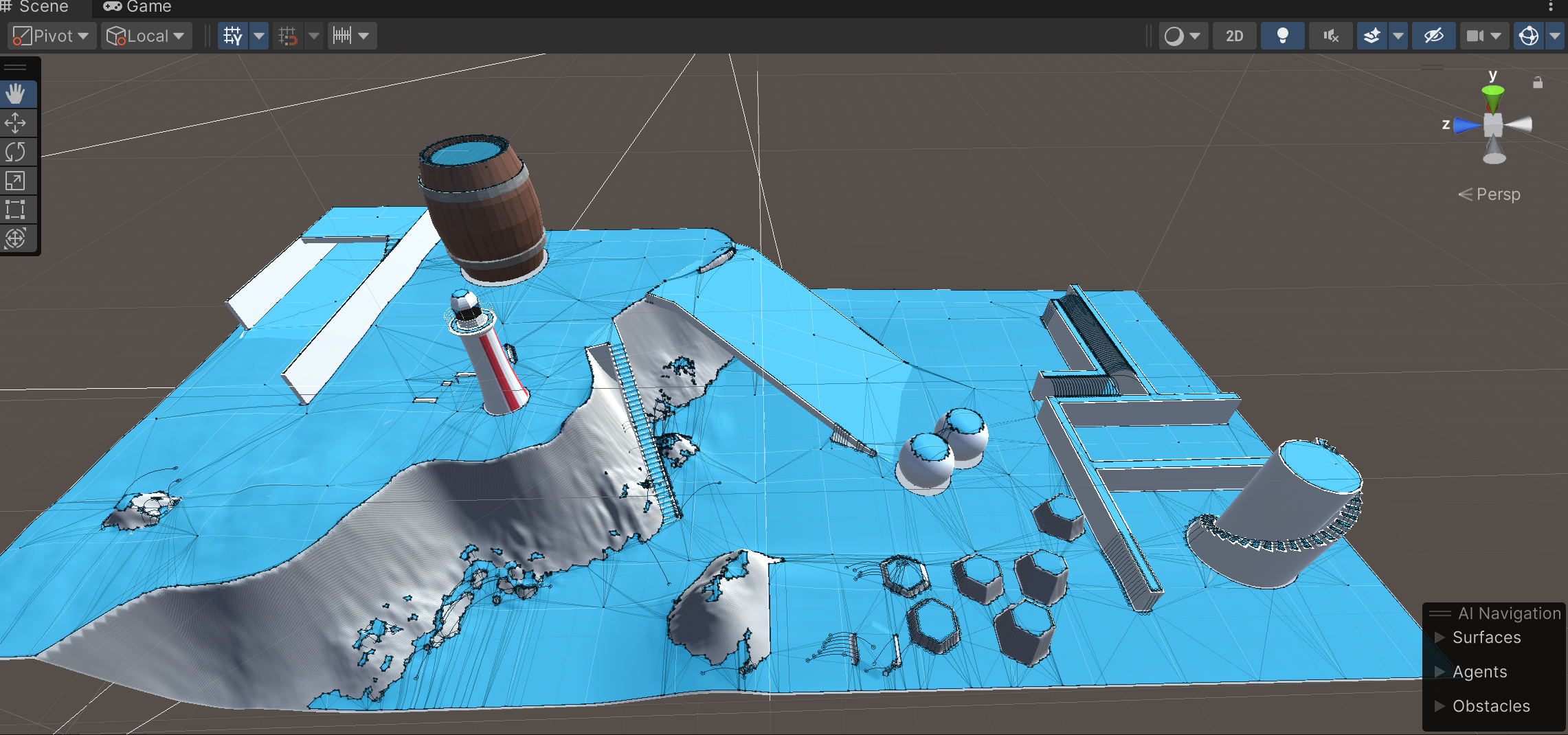
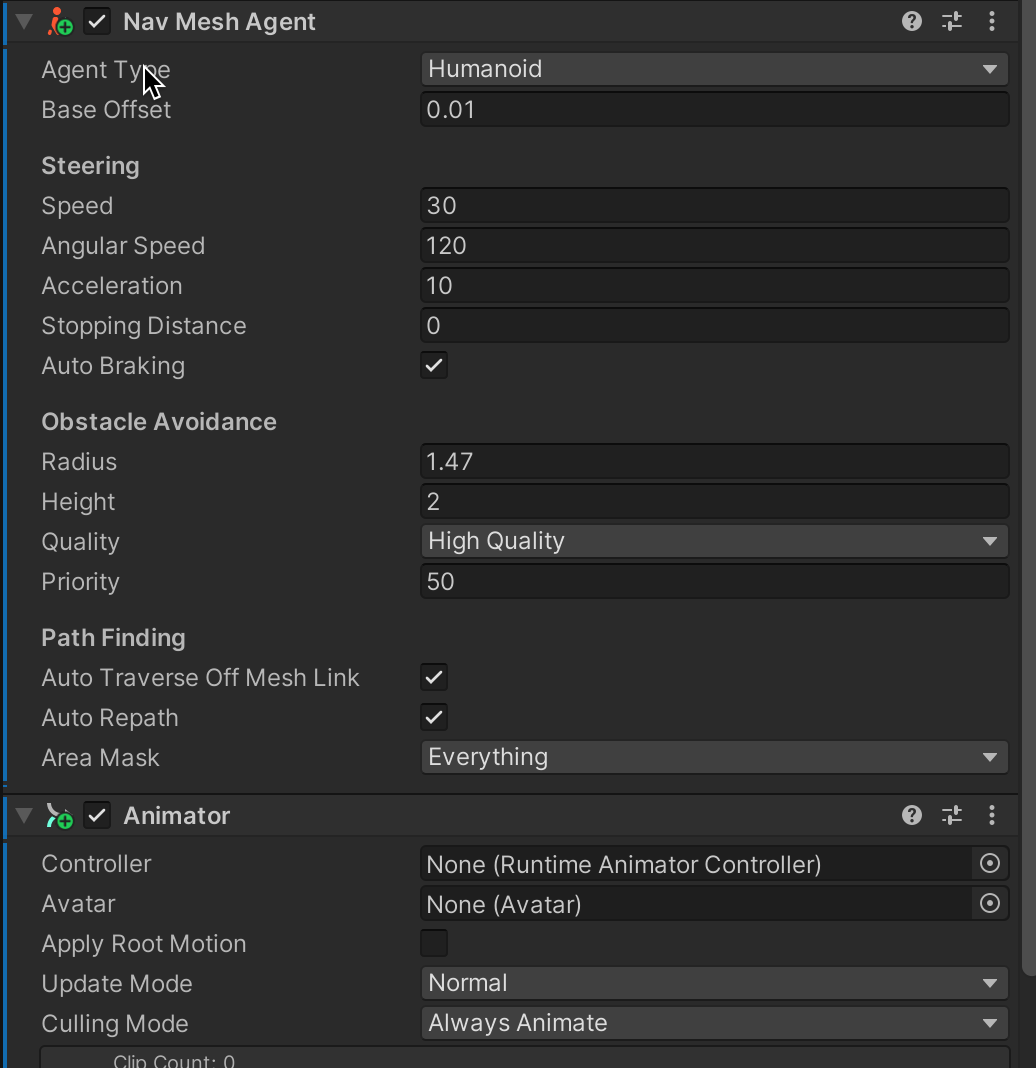
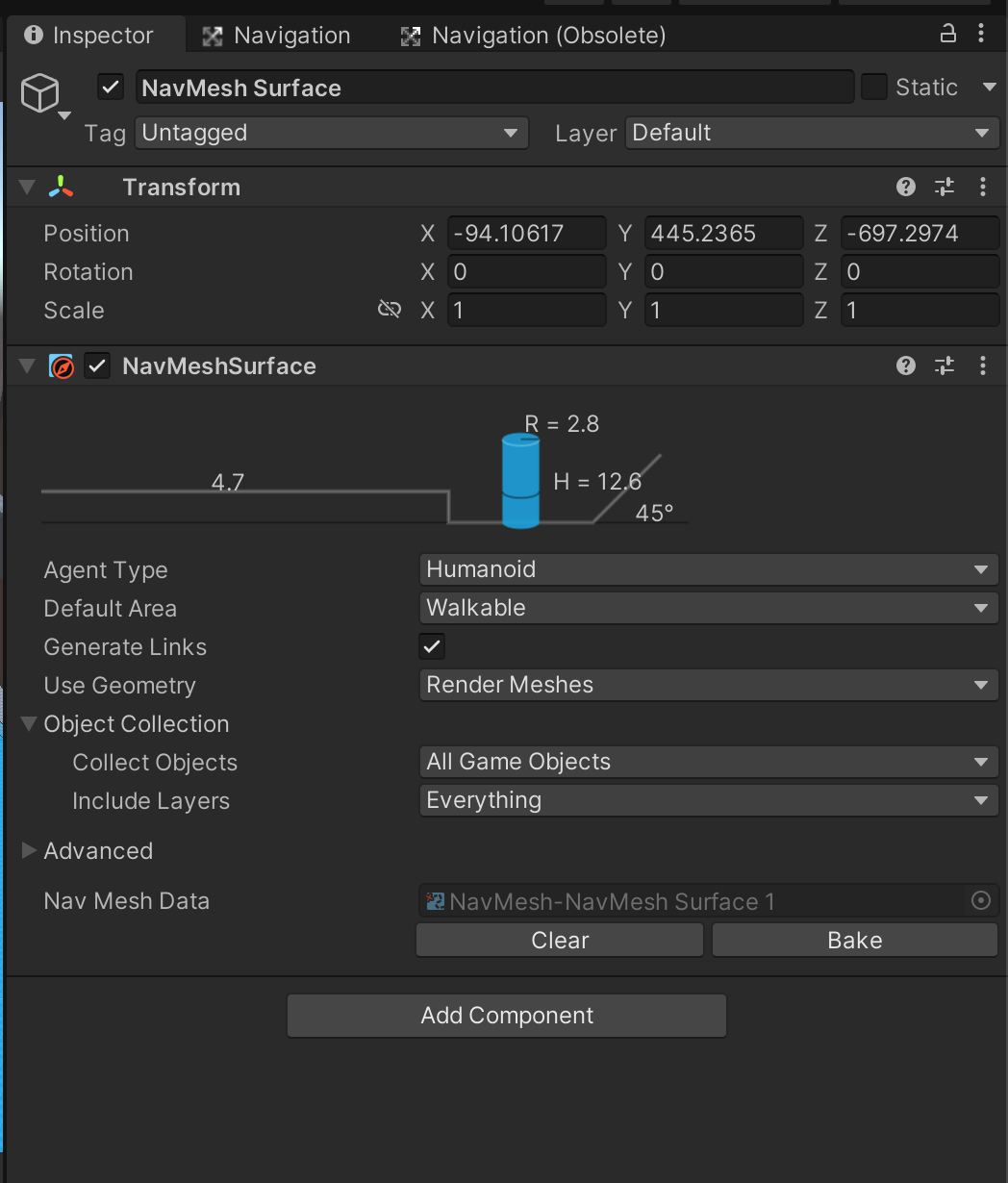
spawning enemies on mouse click using raycasting

Enemies following the player
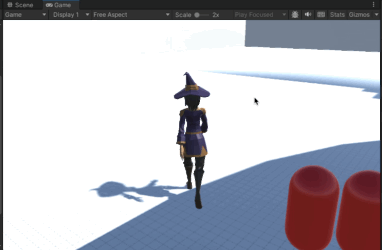
i created a small obstacle course for my ai buddies to practice their pathfinding skills
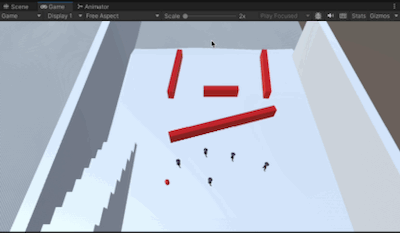
This week, I've been working with Unity's NavMesh system for game character navigation. I've created a NavMesh, designated different agent types and traversal, and used Unity's baking system for generation.
I've added NavMesh Links for movement between different areas and used raycasting for mouse-click interaction(spawning enemys and for movement target location ). I've also worked with NavMesh Obstacles for intuitive character avoidance including moving obstacles .
Implementing a NavMesh and pathfinding agents have indeed been much simpler than I initially anticipated, particularly due to Unity's intuitive inbuilt NavMesh tools. However, the existence of two versions (new and the obsolete version) has occasionally led to finding conflicting information when I look up a question.
next video showing animated ai models (after implementing the following weeks self study of simple game mechanics )
UTAS KIT207 Portfolio
| Status | In development |
| Author | Clearspec11 |
More posts
- Tutorial 5Apr 21, 2024
- Self Study 5 -- Lighting and ShadergraphApr 14, 2024
- Game ideasApr 07, 2024
- Self Study 4 -- simple gameApr 07, 2024
- Tutorial 2 - KIT207Mar 24, 2024
- Self Study 3Mar 24, 2024
- Self Study 2 -- Bones, Rigging, and AnimationMar 17, 2024
- Tutorial 1 - KIT207Mar 17, 2024
- Week1/2 barrel and lighthouseMar 08, 2024
Leave a comment
Log in with itch.io to leave a comment.