Tutorial 5
I already had a third person follow cam using Cinemachine and post processing stack, so I built upon what I had and started on the fixed overhead camera. Then using the Cinemachine trigger action to switch between the cameras by changing the priority of the cameras.
But the most interesting part to me was the dolly camera that follows the player along a set path. This feature is very cinematic and gives great results, especially in small spaces where you want the camera in a specific orientation.
Then I added the post-processing effects starting with a vignette and slight color grading, lens distortion, and ambient occlusion to create a more pleasing visual. I also added the dark area through the use of the post-processing volumes and trigger. Finally, I created the custom grayscale filter as seen below and dialed down in the video above to be more subtle.
Added some furniture from : https://poly.pizza/bundle/Furniture-Kit-NoG1sEUD1z
And video in screen : RTX horizontally spinning rat
Before Greyscale
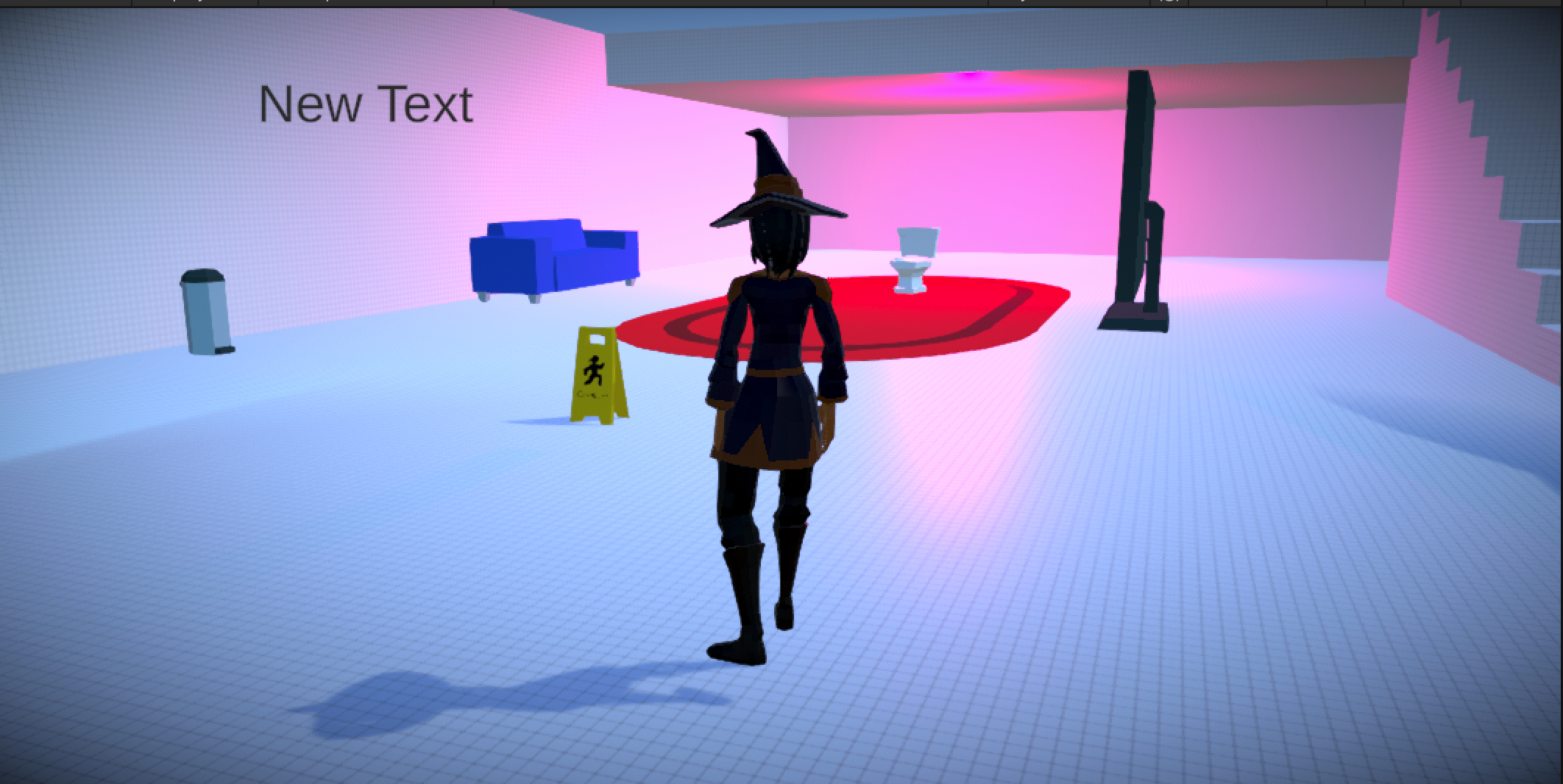
After Greyscale (Blend at 1)
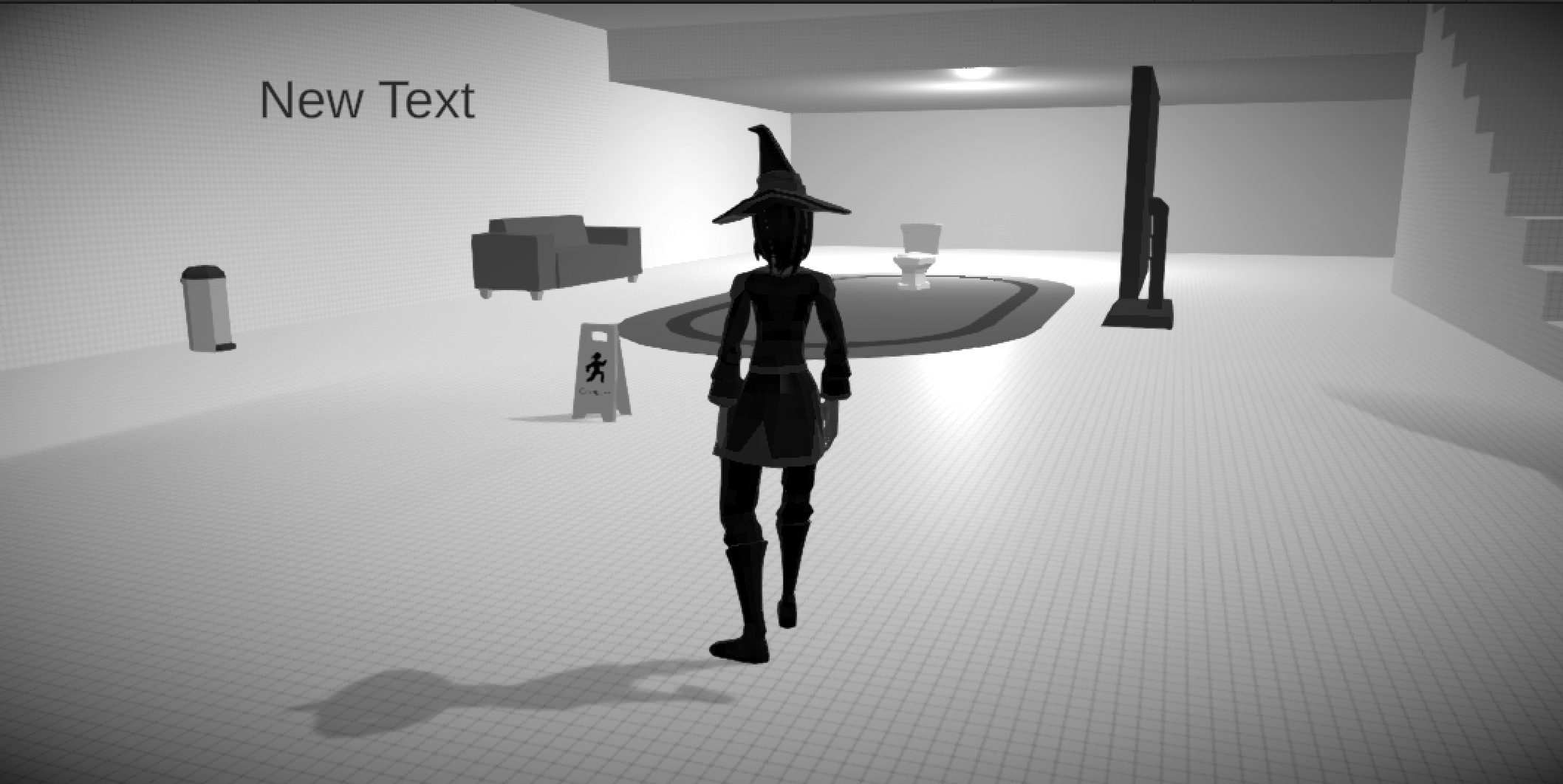
post process Effects on Main camera
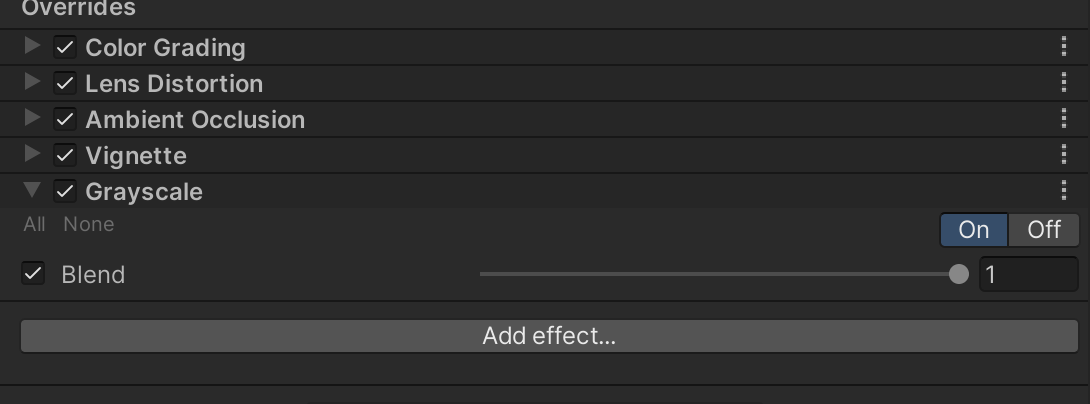
3rd person camera settings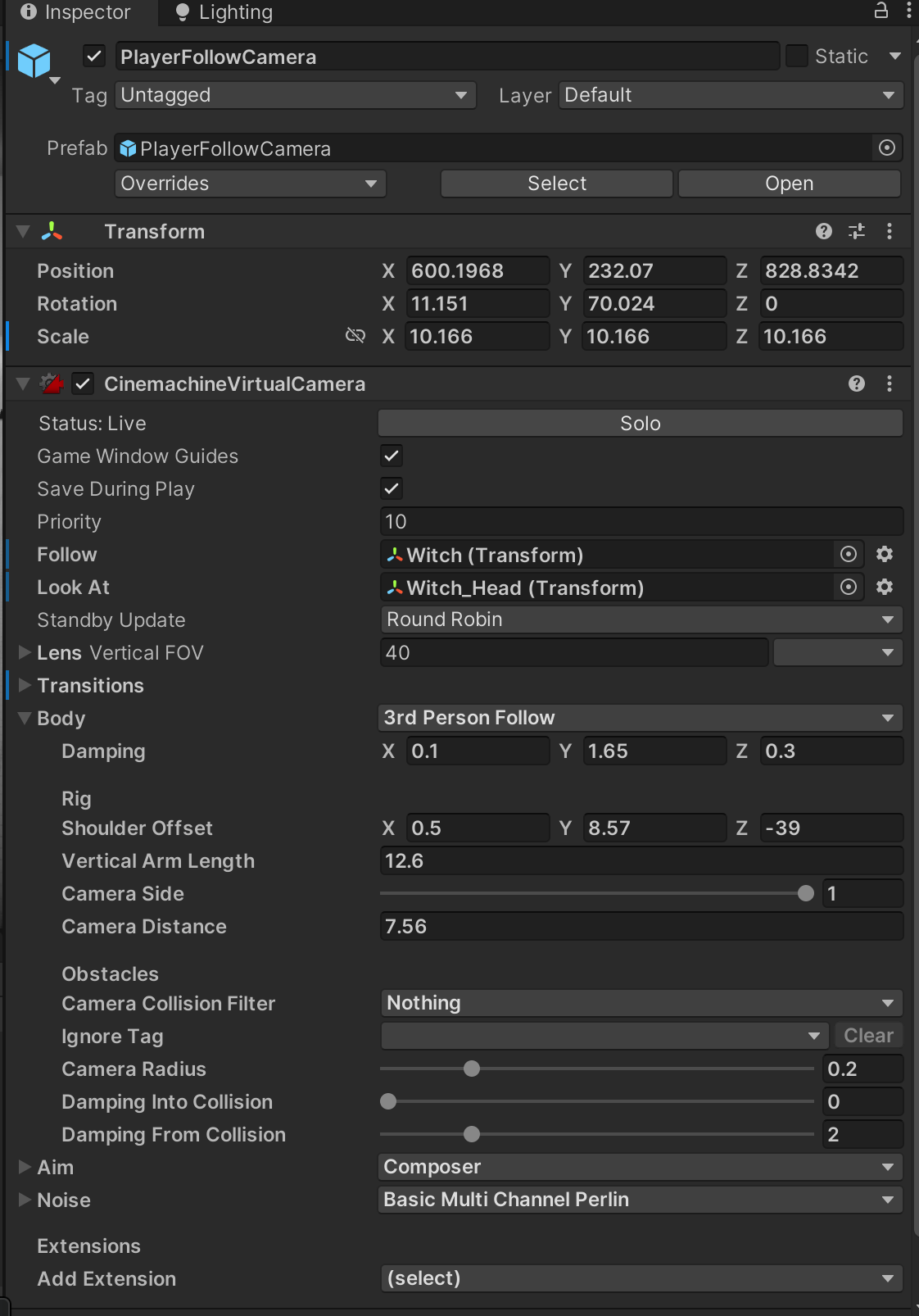
Dolly follow camera settings
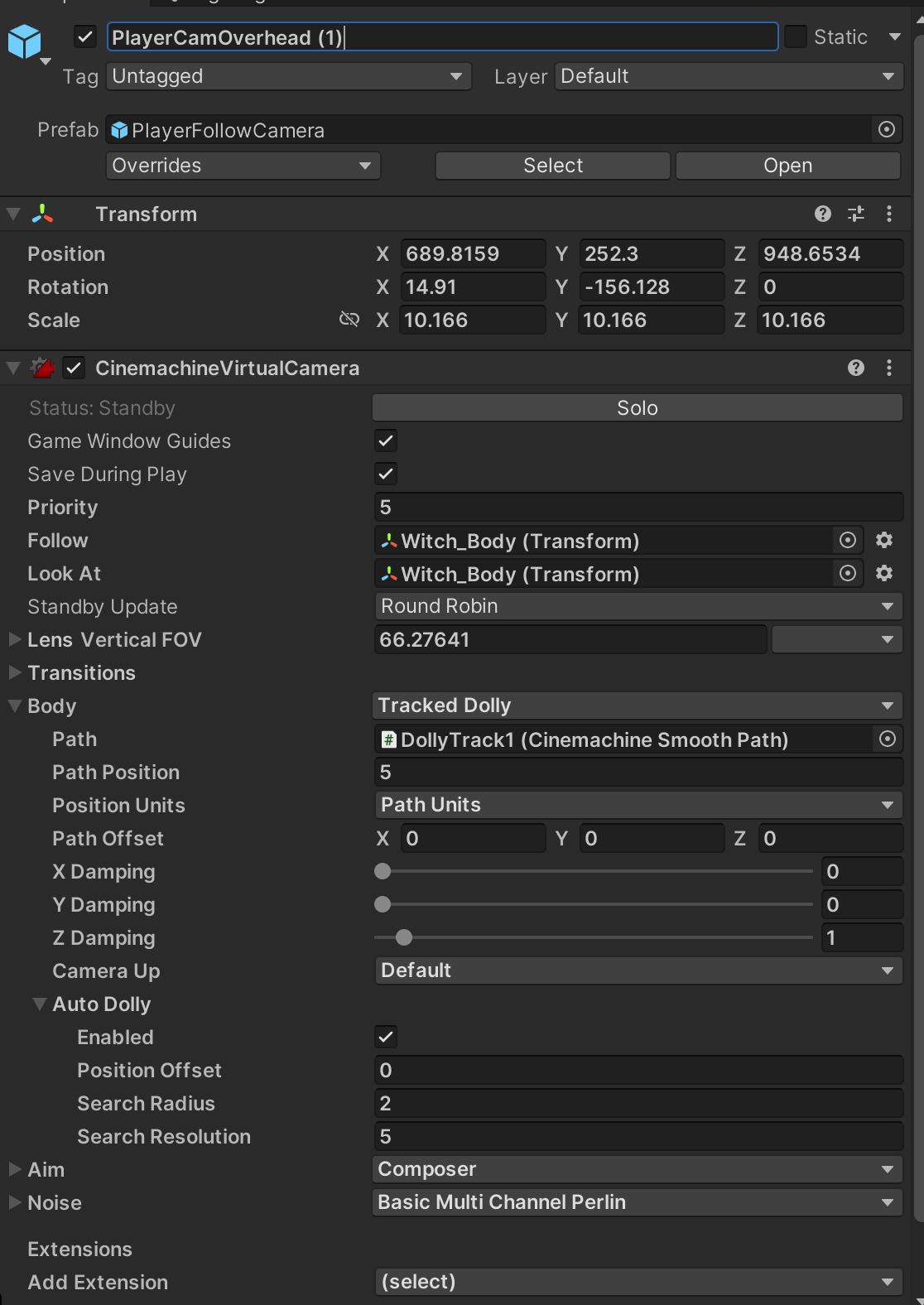
Dark area post process Effects
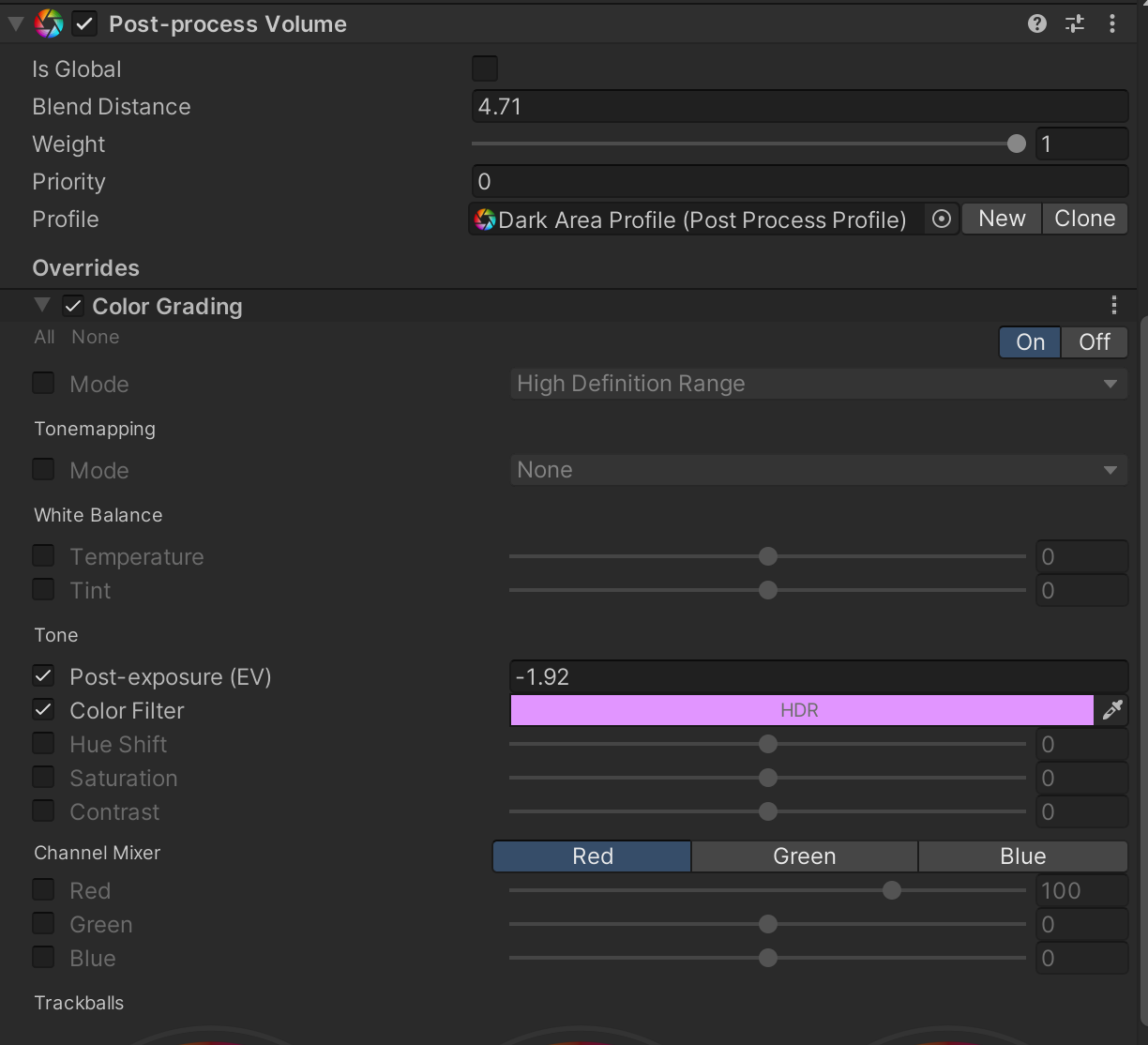
UTAS KIT207 Portfolio
| Status | In development |
| Author | Clearspec11 |
More posts
- Self Study 5 -- Lighting and ShadergraphApr 14, 2024
- Game ideasApr 07, 2024
- Tutorial 3 - KIT207Apr 07, 2024
- Self Study 4 -- simple gameApr 07, 2024
- Tutorial 2 - KIT207Mar 24, 2024
- Self Study 3Mar 24, 2024
- Self Study 2 -- Bones, Rigging, and AnimationMar 17, 2024
- Tutorial 1 - KIT207Mar 17, 2024
- Week1/2 barrel and lighthouseMar 08, 2024
Leave a comment
Log in with itch.io to leave a comment.