Self Study 5 -- Lighting and Shadergraph

followed the bracky tutorial LIGHTING in Unity made this nice looking neon monkey box by creating two planes and making them lights by making a material with inmition enabled for both and then using baked lighting and some post processing on the main camera to add the bloom
Shadergraph
I had a lot of issues getting shadergraphs to work. I ended up having to use another computer and will be completely reinstalling Unity on my main machine, but once I had it working, it was quite good. It's easy to use and has a system with lots of depth to come up with some amazing shaders.
i followed brackeys basics video tutorial to gain a grasp the tool creating this glowing monkey utilising a timer, remap , color and a few other nodes to get that pulsating effect.
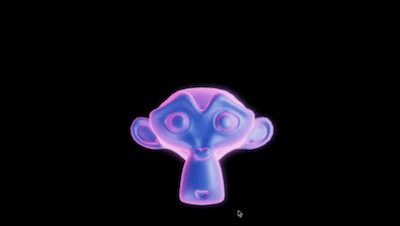
Scene lighting
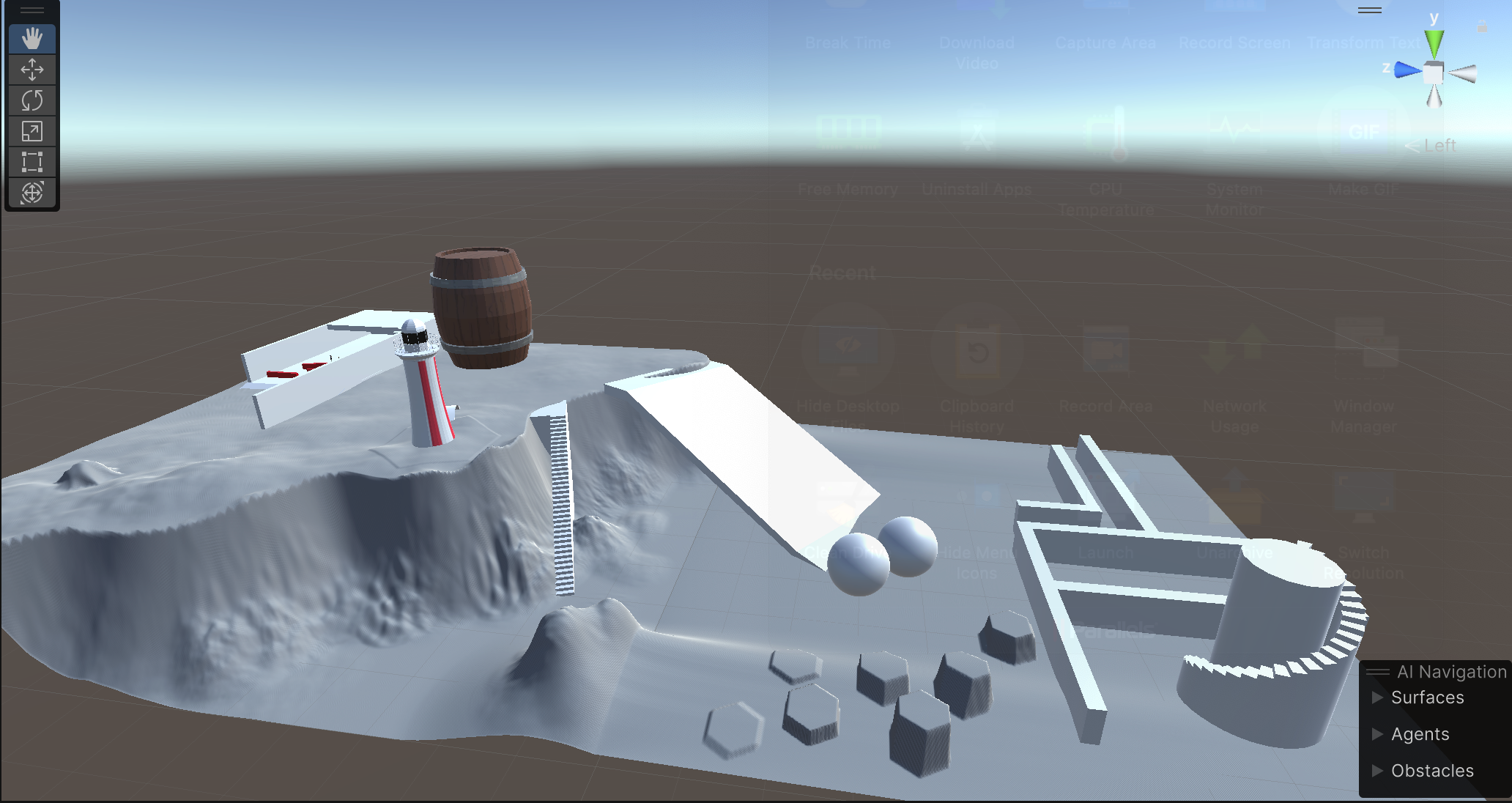
In constructing my scene, I elected for a rudimentary static lighting setup, featuring main sunlight that bore a slight yellow hue. This arrangement was imposed on most items, excluding those designed for interaction. Even this straightforward lighting strategy significantly enhanced the overall scene.
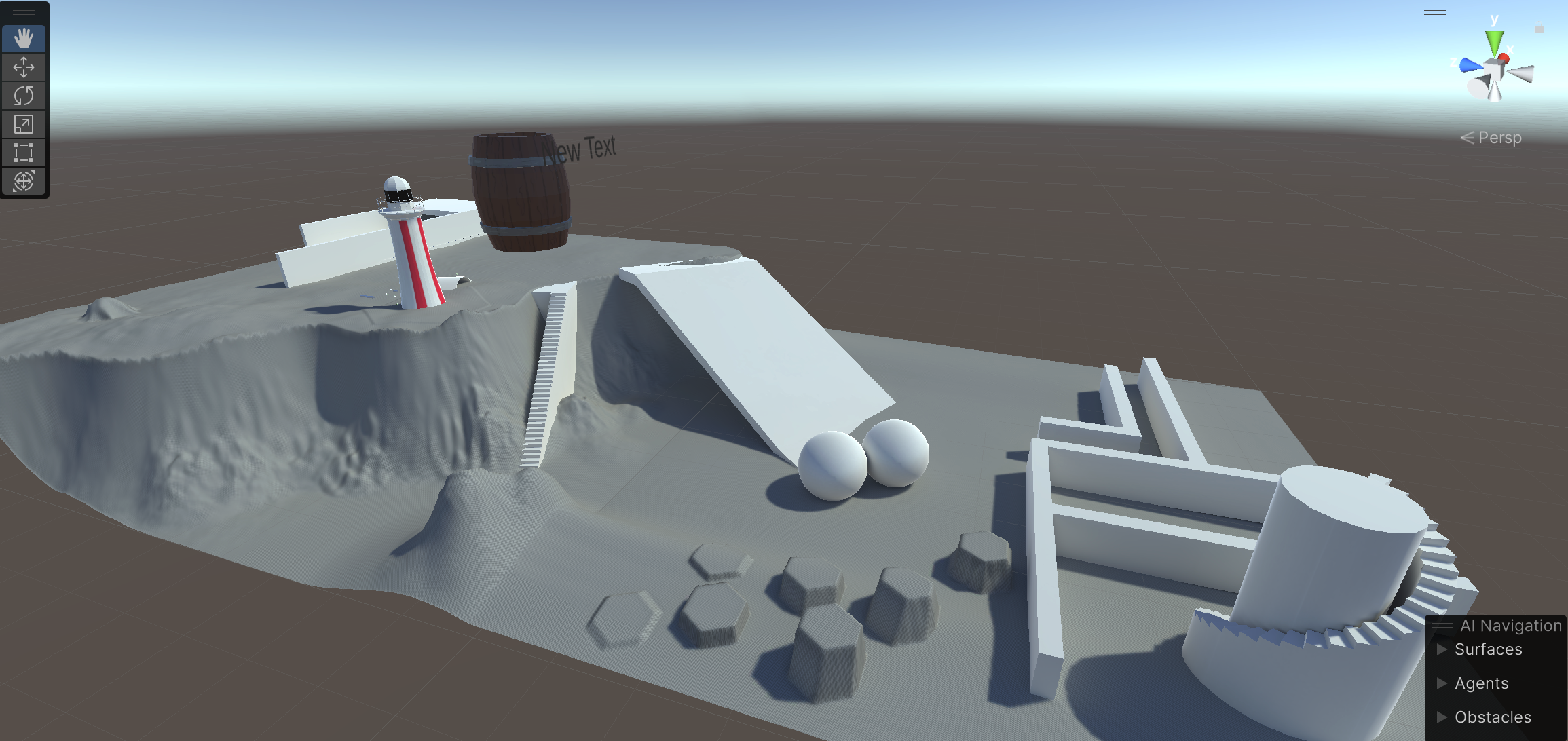
Incorporated a spotlight into the lighthouse, supplemented by a script to enable rotation. However, implementing real-time lighting posed a challenge, as I accidentally created an excessively large scene.
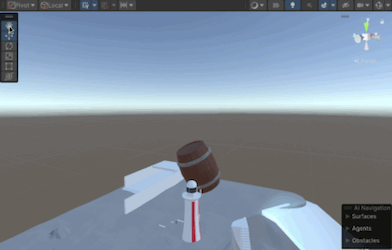
For my shader graph object in the scene, I opted to render my spinning health packs as holograms. It may not be practical, but I found them aesthetic pleasing.
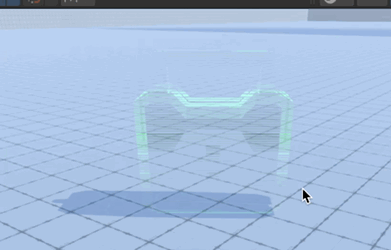
HOLOGRAM using Unity Shader Graph
sorry for the awful devlog only get the shadergraph module working sunday afternoon
UTAS KIT207 Portfolio
| Status | In development |
| Author | Clearspec11 |
More posts
- Tutorial 5Apr 21, 2024
- Game ideasApr 07, 2024
- Tutorial 3 - KIT207Apr 07, 2024
- Self Study 4 -- simple gameApr 07, 2024
- Tutorial 2 - KIT207Mar 24, 2024
- Self Study 3Mar 24, 2024
- Self Study 2 -- Bones, Rigging, and AnimationMar 17, 2024
- Tutorial 1 - KIT207Mar 17, 2024
- Week1/2 barrel and lighthouseMar 08, 2024
Leave a comment
Log in with itch.io to leave a comment.